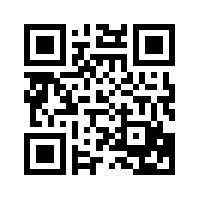Friends of Georgia State Parks: Taking QR Codes to the Park
I very much enjoyed speaking to your group today! There was a lot of talk and questions afterward about QR codes. Tonight, in researching for my latest book, QR Codes for Dummies, I found this story on how Fort Smith Historic Site in Arkansas is using QR codes! It's a great article that I think you'll find interesting and helpful. Here's the challenge: to get it you need to scan this QR code!
There's a good lesson in this too. While this article is about QR codes, the magazine it was in, CRM, isn't quite up to speed on mobile technology and hasn't optimized its site for The Third Screen. So you might have to squint or expand the post a bit to read it. If you have an iPad or tablet, you should be able to read it easily.
If you don't have one already, the first thing you'll need to do is download a reader to your mobile device.
If you have an Apple device visit the app store and download my favorite reader, QR Reader for iPhone.
If you have an Android device, visit the Android market and download QR Droid.
If you have a Blackberry device, you're in luck! Many BB's already come with QR code readers. Located the MENU key on your device and select SCAN A BARCODE. If your Blackberry doesn't have a scanner, visit the app store and download QR Code Scanner Pro.
All of these readers are FREE!
Stil confused about QR codes? Here's a video that will take you step by step in choosing a QR code reader and and scanning your first code.
Good luck! And, as I said in my presentation, contact me if you have any questions.