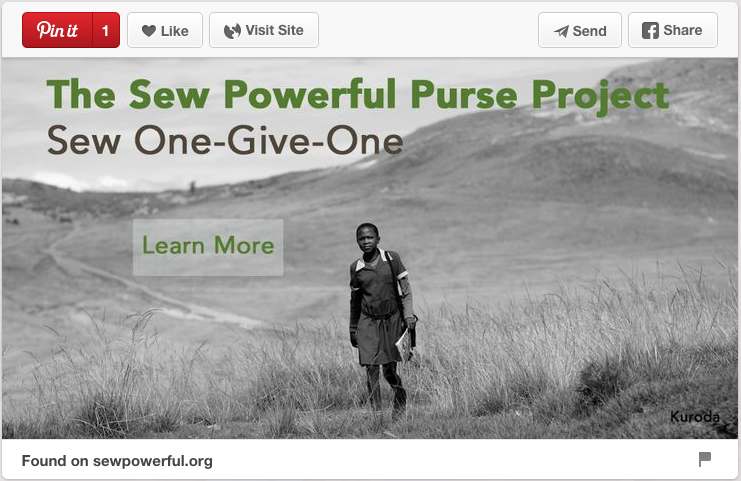Ep105: Why Nonprofits Can't Ignore Pinterest, How to Get It Right
Today on CauseTalk Radio, Megan and I talk to Pinterest expert Jason Miles. He's a 20-year veteran of the nonprofit world and the author of three books, including Pinterest Power. Jason and his wife are also the founders of Sew Powerful, a nonprofit that teaches sewing and tailoring skills to women in Zambia.
Jason, Megan and I discuss why nonprofits can't ignore Pinterest any longer and easy ways to get started on the site.
We've also included two bonus offerings. The first is Jason's One Tip on Getting Massive Traffic from Pinterest. The second is my Pinterest board with 28 examples of Pinterest fundraising strategies. [TWEET THIS POST]
Why Nonprofits Can't Ignore Pinterest Any Longer
- Pinterest is the fastest growing website EVER.
- Pinterest is the 4th best source of referral traffic - and the second best social media site for referrals after Facebook.
- Pinterest refers more traffic to websites than Google+, LinkedIn, Youtube and Twitter COMBINED.
- The lifespan of a pin on
PInterest is dramatically longer than a Facebook post, a tweet, etc. In short, while the lifespan of a tweet can be measured in minutes, a pin can continue to drive traffic to your nonprofit website for months! - Women are the best known users of Pinterest, but plenty of men (and not just Jason and me) use Pinterest too!
An Easy Way for Nonprofits to Get Started with Pinterest
"The first thing every nonprofit should do is audit their website," said Jason. "You want to make sure that your website has high-quality images and videos that are 'pinnable.'"
This way you don't have to be on Pinterest to benefit from Pinterest," Jason said.
Jason has written a five-part series on Pinterest image optimization to guide you.
Are you curious if people have already pinned images from your nonprofit's website? Jason suggests the following.
Go to Pinterest and in the URL bar type: http://pinterest.com/source/yourwebsitename.com. For example, I would type in http://pinterest.com/source/selfishgiving.com.
You'll find some great insights on which images people are using and how and why they are pinning them. You may be surprised!
One other tip from Jason. Including text on your image is a great way to embed your intent, confirm your message or direct viewers to a next step.


![Tweet: [PODCAST + POST] Why Nonprofits Can't Ignore Pinterest, How to Get it Right http://ctt.ec/1pd7v+ #ctradio](http://clicktotweet.com/img/tweet-graphic-1.png)